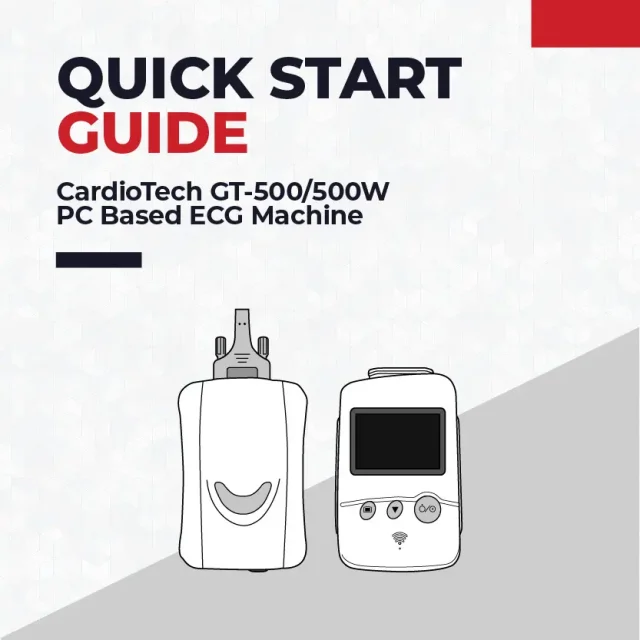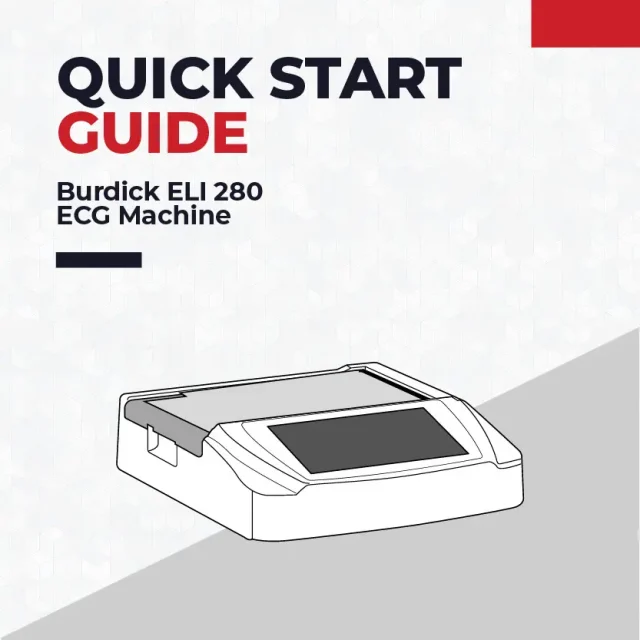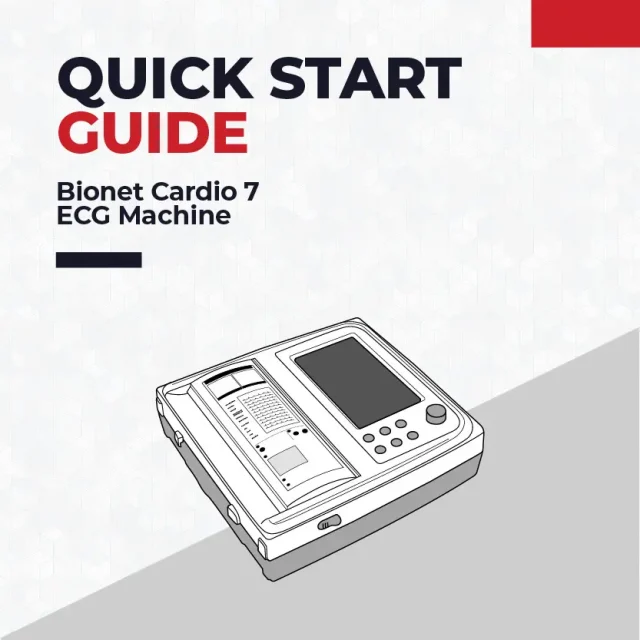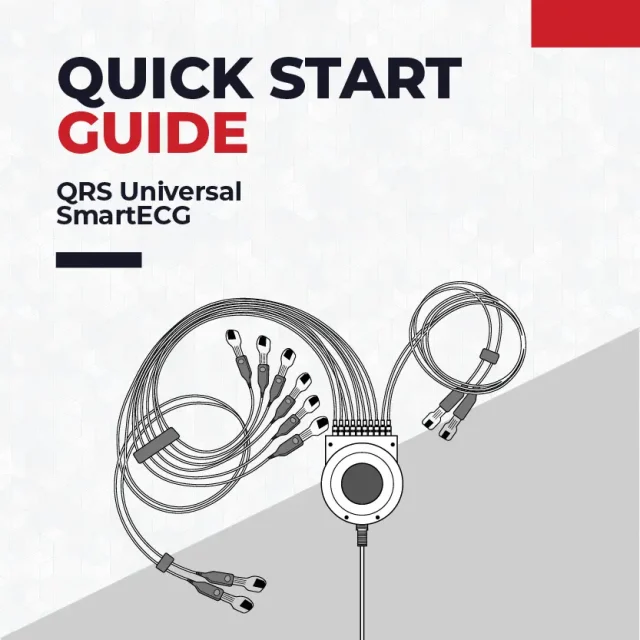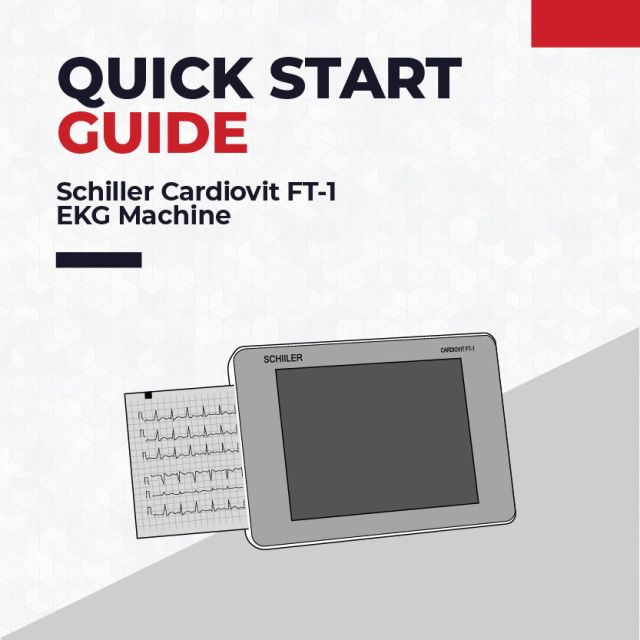Bionet Cardio 7 ECG Machine Quick Setup Guide

How to connect to AC Power on the Bionet Cardio 7 ECG Machine
Notes on Battery
- When the Bionet Cardio 7 ECG Machine is operating using the battery, a battery indicator will display in the upper right corner of the screen.
- If the battery power is low, an alarm will sound.
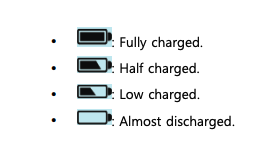
Connecting to AC Power
- Connect the power cable to the power supply. Then, connect to the power terminal on the back of the Cardio 7 to turn on.
- When the machine is connected to AC power, the power LED will turn green.
- When you turn on the Bionet Cardio 7, the product name will display and the initial menu will appear on screen.
For instructions on connecting the potential equalization cable and additional ancillary equipment, please refer to the User Guide.
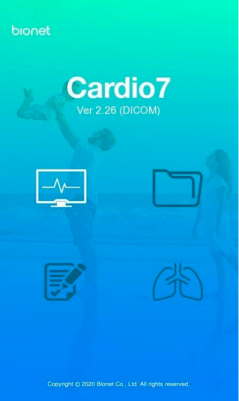
How to Install Paper and Perform a Test on the Bionet Cardio 7 EKG Machine
Installing Paper
- To open the printer door, slide the switch on the printer cover to the right.
- Load the EKG paper with the grid side facing up.
- Close the cover. The printer is ready to be used.
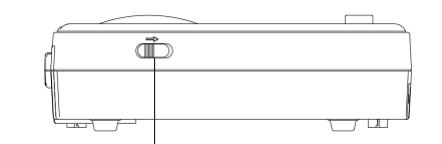
Performing an EKG Test
- Enter patient information.
- Apply the ECG lead wires confirming correct lead placement. For a full 12-lead ECG placement guide, click here.
- Check or change settings such as Filter, Gain, Output Speed, Channel Configuration, Rhythm, etc.
- If the waveforms on the screen are normal, press the ‘Record’ key to record the ECG.
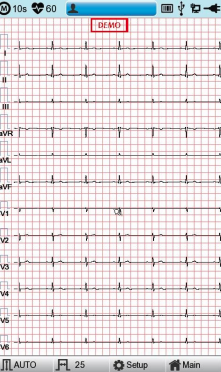
Additional Information
For additional information on setting up the Bionet Cardio 7 ECG Machine, please refer to the User Guide.