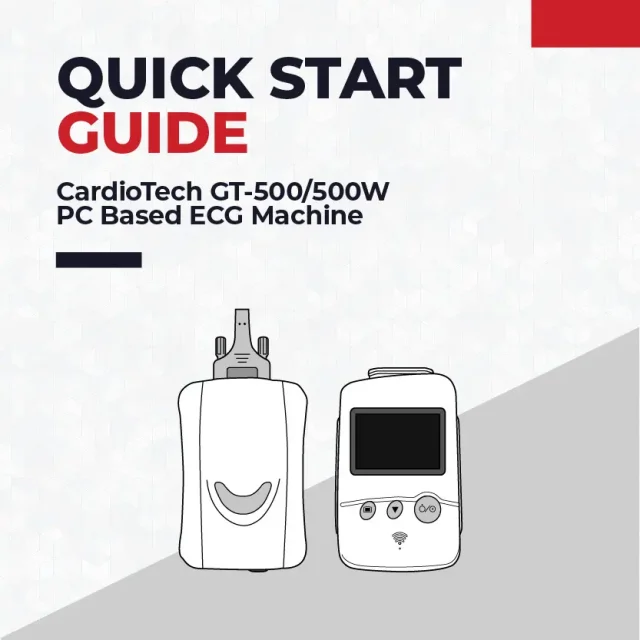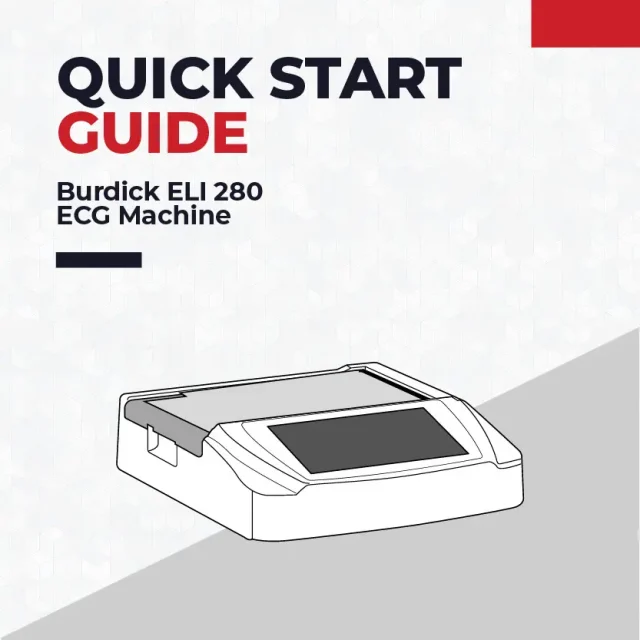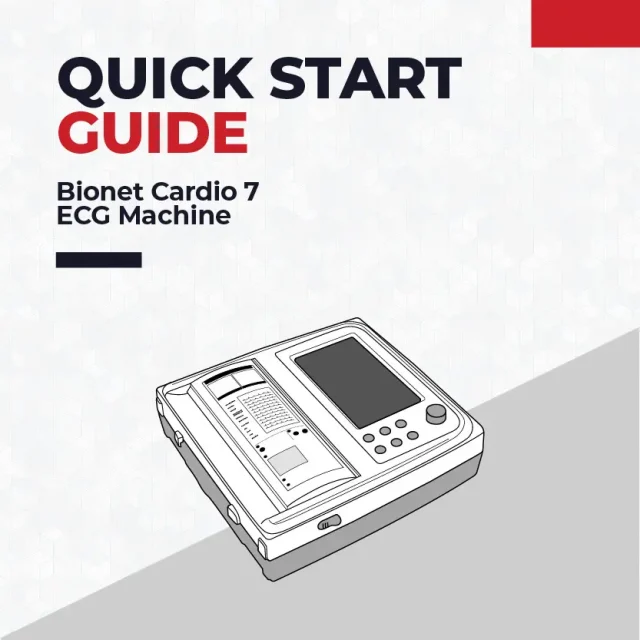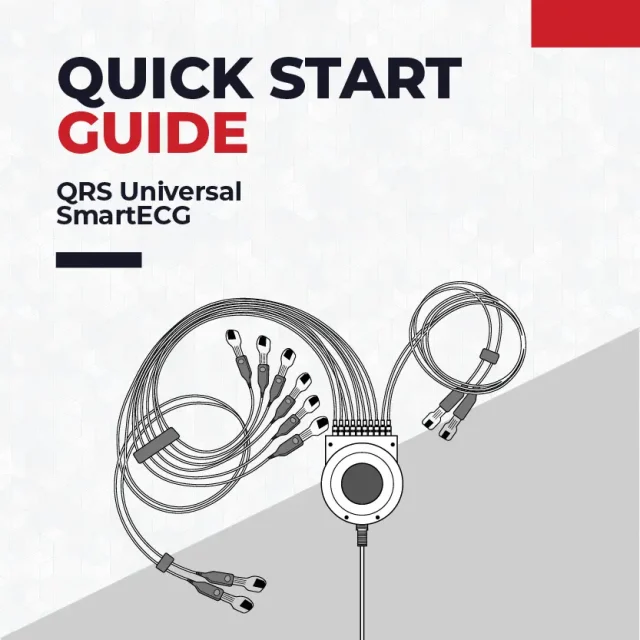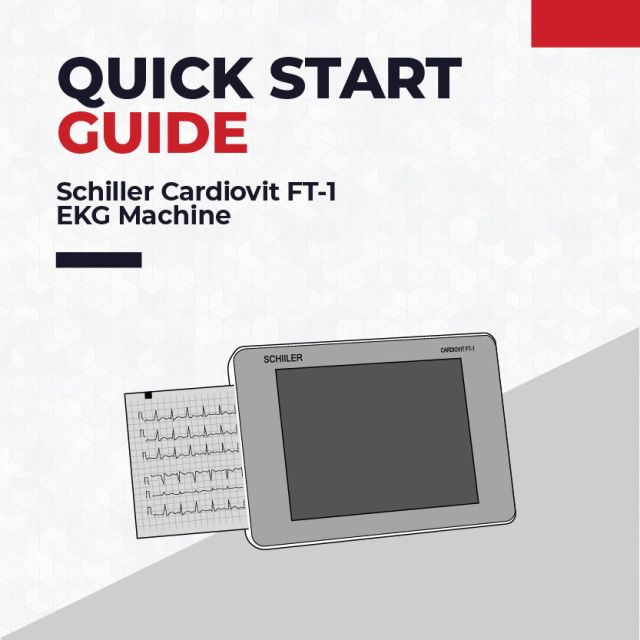Burdick ELI 280 EKG Machine Quick Setup Guide
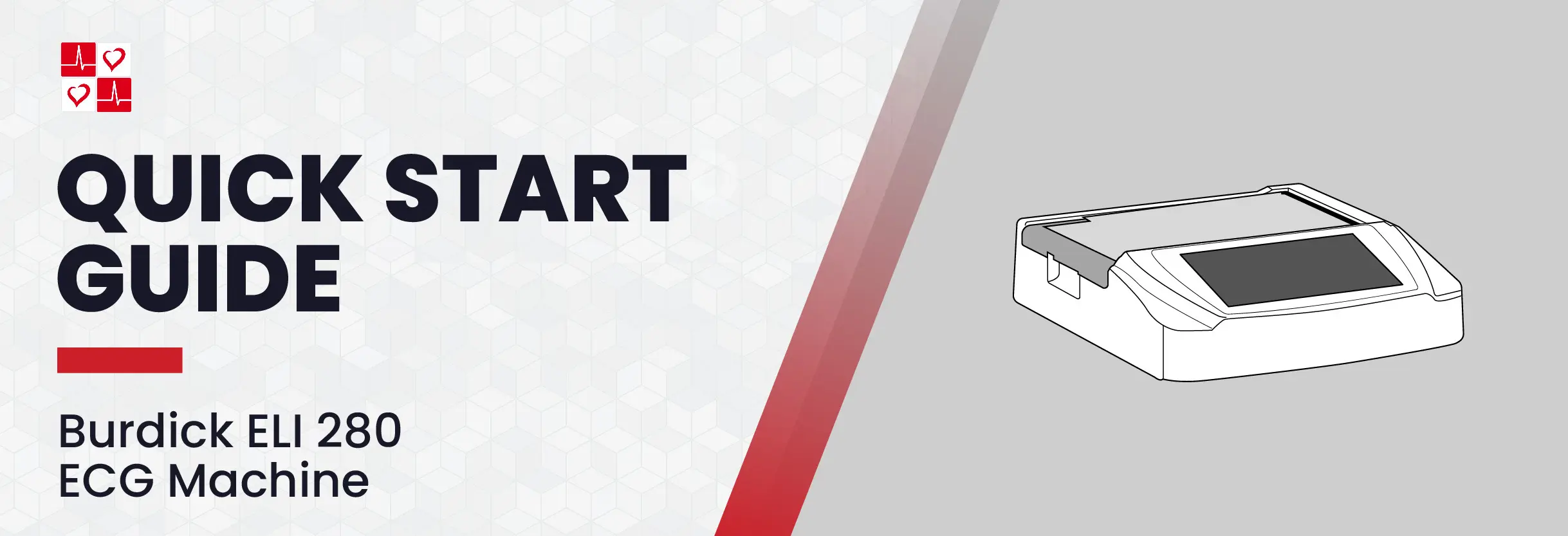
How to connect to AC Power on the Bionet Cardio 7 ECG Machine
Connecting to AC Power
- Plug one end of the power cord into the AC connector on the backside of the Burdick ELI 280 EKG Machine. Plug the other end into an AC wall outlet.
- When the machine is plugged into AC power, the green AC power LED indicator will turn on, below the ON/OFF button.
- Press the ON/OFF button to power on.
- A battery icon with an electrical bolt indicates that the battery is charging via AC power.
Note: Allow a minimum of 5 hours to recharge the battery to at least 90%.
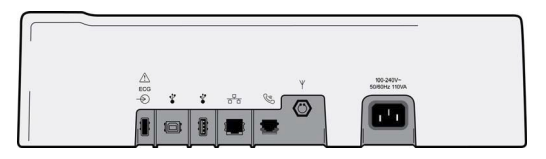
Calibrating the Touchscreen Display
Once initiated, the ELI 280 automatically begins the calibration sequence. The touchscreen display requires calibration before first use.
- Initiate the calibration sequence by touching the + symbol in the upper left corner of the display.
- Touch the + symbol in the upper right corner of the screen.
- Touch the + in the bottom right corner of the screen.
- Touch the + in the bottom left corner of the screen.
Battery Icon Status Indicators
- WHITE with a lightning bolt indicates the battery is charging via AC power.
- GREEN indicates battery life is between 35% and 100%.
- YELLOW indicates battery life is between 20% and 35%.
- RED indicates the battery life is less than 20%.
How to Load Paper in the Burdick ELI 280 EKG Machine
Loading Paper
- Facing the front of the machine, release the latch on the left side and slide the paper tray cover to the left.
- Place the stack of paper into the paper tray with the grid side of the paper facing up. Be sure that the small black rectangle is positioned in the lower left corner.
- Advance one page of paper beyond the closure point. Ensure that the paper lays on the black roller evenly.
- Slide the paper tray cover to the right until the cover clicks and locks in place.
Note: For instructions on how to install Smart/A4 Paper, please refer to the User Guide.
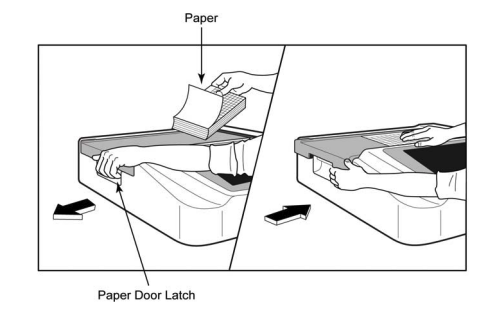
Setting Up the Acquisition Module on the Burdick ELI 280 EKG Machine
Connecting the Acquisition Module
- Connect the AM12 to the ECG connector on the back of the machine. When using the optional WAM for ECG acquisition, this connection is not required. For more information, please refer to the user guide.

Additional Information
For additional information on setting up the Burdick ELI 280 EKG Machine, please refer to the User Guide.