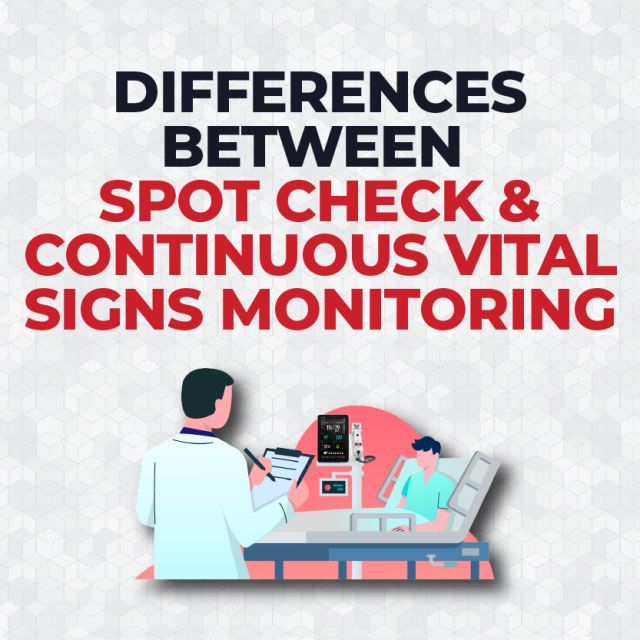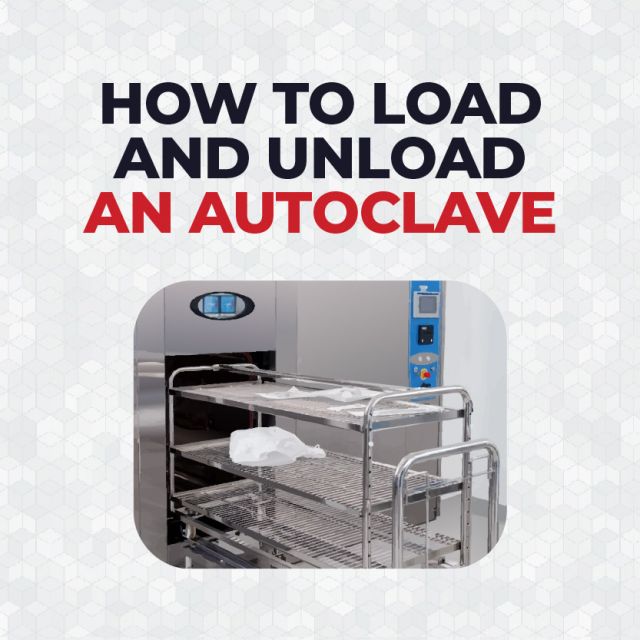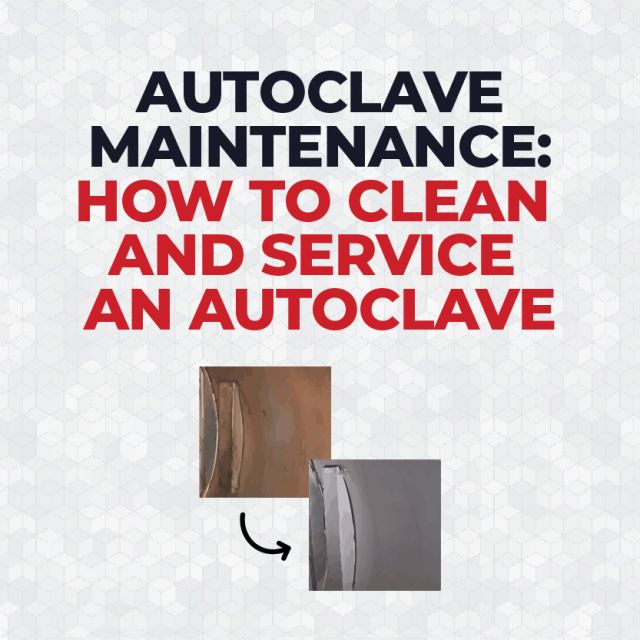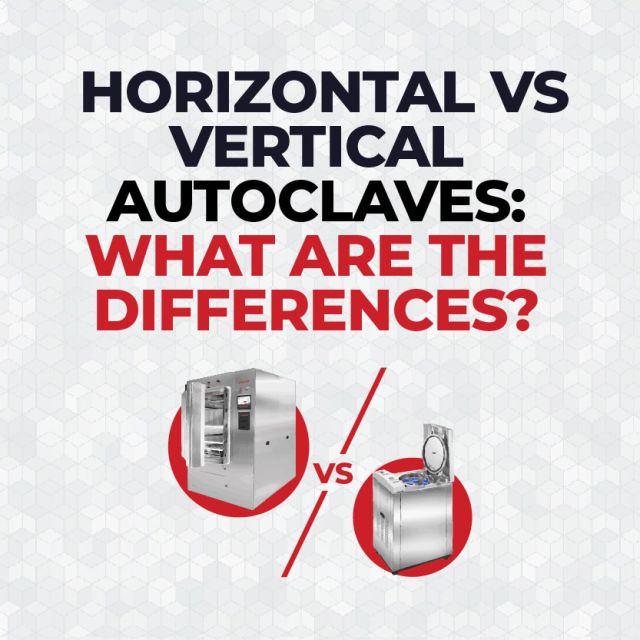CardioTech GT-300 EKG Machine Quick Setup Guide

Basic Setup
Powering on the CardioTech GT-300 EKG Machine
- Gently flip the CardioTech GT-300 upside down (screen side down) to reveal the underside of the machine.
- Use the included screwdriver to unscrew the battery compartment cover off.
- Insert the battery wire into the socket. Then, place the battery in the compartment. Ensure that the white tab is at the top.
- Replace the battery compartment cover, and revert the machine back to its original position.
- Plug one end of the AC Power Cable into the power supply socket, located towards the bottom left back side of the GT-300. Plug the other end into an AC Wall Outlet.
- Ensure both lights in the upper right corner of the unit are on. Press the power button on the keyboard to power the unit. Wait until the parameters are present on the screen.
- The GT-300 comes patient ready! The unit is now ready to use.
How to Install Paper on the CardioTech GT-300 EKG Machine
- Press the printer door latch (found on the left side of the unit) downwards to remove the printer door.
- Remove the styrofoam place holder.
- Before placing the paper into the printer, orient the paper so that the black square is in the bottom left corner.
- Lift the first page, & slide the paper into the printer.
- Replace the printer door, with the first page of paper hanging over the printer. Then, press the “Tab” key to properly align the paper.
- After the paper is adjusted, tear the first page. The printer is now ready to be used.
Connecting the Patient Cable to the Electrocardiograph
- Connect the patient cable to the patient cable socket on the right side of the main unit, and then secure them with two screws.
Troubleshoot Issues
How to Fix Continuous Printing/Printout Interpretations
- Ensure the EKG is set up on ‘Auto’
- If the GT-300 is not set on ‘Auto’: > Press the “Mode” Soft Key at the bottom left of the keyboard to cycle through modes until the configuration is set on ‘Auto’
- Ensure the paper is loaded correctly.
Leads are Connected but No Readings are Being Displayed
Readings will not be displayed if the following are not set up properly or damaged:
- Leads are not properly placed on their corresponding limb
- Universal Clips are not connected, partially connected, or loose
- EKG unit, leads, and lead wires may be damaged